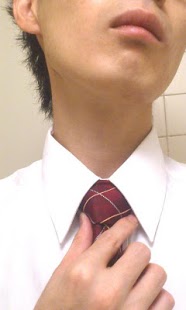Simple Mirror App 2.0.5
Free Version
Publisher Description
One touch to transform your smart phone into a mirror! Makeup by this simple app! When dating with friends,you won't need to leave for rest room but just one touch to check your makeup.
"Simple Mirror App (Make up, hair style)" is a convenient app to transform your smart phone into a mirror. You no longer need to go back and forth to the restroom for checking appearance, "Simple Mirror App (Make up, hair style)" can reduce trouble of carrying a mirror and the burden on your bag!.
■ How to Use
Just touch the app icon. Start smart phones in-camera function (front camera), you face will be showed on the screen like in a mirror. Even in the darker room, light can be applied easily!
■ Attention!
Phones without in-camera function (there must be a front camera) can not run this app. In addition, the corresponding OS version must be Android 2.3 or above. Sorry for the inconvenience caused if your phone is not suitable.
■ Support
Much as we'd like to it's almost impossible to build an app that supports all android phones. But with your help, we'll try. Please help us make this app better by sending bug reports to "simplemirror.appliclub@gmail.com". We might ask you additional question for your help. Don't forget to include your phone model and your Android OS. Thank you so much!
About Simple Mirror App
Simple Mirror App is a free app for Android published in the Other list of apps, part of Home & Hobby.
The company that develops Simple Mirror App is TACOTY JP uho. The latest version released by its developer is 2.0.5.
To install Simple Mirror App on your Android device, just click the green Continue To App button above to start the installation process. The app is listed on our website since 2014-09-03 and was downloaded 36 times. We have already checked if the download link is safe, however for your own protection we recommend that you scan the downloaded app with your antivirus. Your antivirus may detect the Simple Mirror App as malware as malware if the download link to com.uhopro.SimpleMirror_Men is broken.
How to install Simple Mirror App on your Android device:
- Click on the Continue To App button on our website. This will redirect you to Google Play.
- Once the Simple Mirror App is shown in the Google Play listing of your Android device, you can start its download and installation. Tap on the Install button located below the search bar and to the right of the app icon.
- A pop-up window with the permissions required by Simple Mirror App will be shown. Click on Accept to continue the process.
- Simple Mirror App will be downloaded onto your device, displaying a progress. Once the download completes, the installation will start and you'll get a notification after the installation is finished.